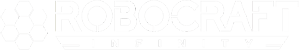New Login System Now Live!
LeftofNeverWe’ve been busy bees here, working on updating Robocraft with a new login system, website and forums. All the hard work has now been completed and you can once again login to the game, visit the lovely new website to manage your game account online and post on the forums.

What’s changed? We’ve updated our systems and you can now login to Robocraft using your in-game username, registered email address, or automatically through Steam. It’s also possible for us to change player display names. So if you’ve found yourself locked out of your account due to an inappropriate username (remember Robocraft is a 10+ game), then you can request a new display name via support. Player names in-game will now display a unique identifier in the form of a four character hashcode (eg. ToastyMike#2341). This does mean that usernames will no longer be unique, but the hashcode assigned to the username will be.
Alongside the new login system, you’ll find a new Robocraft website and a feature-rich vBulletin website for you to use.
Please note: While we migrate users to the new system, some players may experience longer-than-usual loading times while connecting to the game’s servers. Also, players logging in via Steam may notice an additional number after their username and before the #XXXX; this is a temporary character and will be automatically removed once migration has been completed and they login once more.
Important information for Steam users:
When we announced the changes last month, we did state that Mac and Linux users would only be able to login automatically their Steam ID as the Robocraft launcher is Windows OS only. This, it turns out, caused a few unforeseen issues with some Mac, Linux and PC players wishing to login into an un-linked Robocraft account. So, in order to accommodate those players, we’ve got a little work-around so you can bypass the auto-login through Steam and input your account username/password instead.
By default the Robocraft client launched through Steam will automatically log that player in to their Steam account regardless of operating system. If you want to access your old standalone Robocraft account then you will have to do the following:
- Download the
LauncherLoginfile from here: http://patch.robocraftgame.com/LauncherLogin - If the file downloaded is named
LauncherLogin.dms, rename it toLauncherLogin - In the Steam Client, right-click on the Robocraft game name in your library list and select “Properties”
- Click on the “Local Files” tab and select “Browse Local Files”
- Move the
LauncherLoginfile into this folder
If you wish to login automatically through Steam, simply delete or rename the LauncherLogin file. Repeat the above steps if you wish to disable auto-login once more.
Also, as part of the update, the following changes were made to the game:
- The Score to XP ratio in Play vs AI Mode has been updated to match all Multiplayer modes