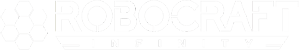Stand Alone launcher Discontinued
Important news regarding the Standalone Launcher
Hello Robocrafters,
We have some very important news to share with you that may impact how you play Robocraft. We are planning to cease support for the standalone Robocraft launcher, but you’ll still be able to use your username/email address and password to log in and access your account and its robots, robits and inventory via Steam.
This decision does not come lightly as the launcher has been available since before we even released on Steam. Only a small percentage of current active players use the stand alone launcher and therefore we are unable to justify the high costs and development resources that are needed to maintain it. We are very sorry to those who have played exclusively on the launcher but hope that you’ll transition to the Steam version to continue playing. Your robots, currency, inventory and progress can still be accessed via the Steam version by using your email address/ Display name and password linked to your Robocraft account just like you do currently.
This will come into effect next week on Tuesday the 9th of April. I suspect that you will have some questions on this and I’ve done my best to answer some of the most prominent questions that will arise from this announcement
I play using the Standalone launcher and don’t have steam, what do I do?
Robocraft will still be available to play and download via Steam.
You can download steam from here: https://store.steampowered.com/
Once downloaded, open the game via Steam and log in using your email address/username and password associated with your Robocraft account
What will happen to my in game purchases?
Logging into the game using your email/ username and password will allow you to play right where you left off. All of your in game inventory, robots and credits will transfer over.
What is not transferred over to the Steam client
Currently robot thumbnails and Key rebindings are the only things that are stored locally. If you have set up specific key rebindings, you’ll have to change them manually in game.
However If you’d like to copy your key rebindings follow the instructions below
Go to the following directory: C:/Games/Robocraft/client
Copy the RobotShopThumbnailsCache folder and any username_ControlRemap files to the following folder: C:\Program Files (x86)\Steam\steamapps\common\Robocraft
What happens to my Xsolla balance?
As Steam uses Steam wallet, this will mean that you would have to run the client without Steam running to access your Xsolla wallet. Once you have downloaded the necessary files via Steam you will be able to shut down steam completely and then open up the Robocraft EXE from the following file location: C:\Program Files (x86)\Steam\steamapps\common\Robocraft
Once the login menu loads, the “sign in with steam” button should not appear. This confirms that you are not running Steam.
What if I can’t pay through Steam?
If you are unable to use Steam as a payment source, Please close Steam completely and run the Robocraft exe from the following folder: C:\Program Files (x86)\Steam\steamapps\common\Robocraft
Once the login menu loads, the “sign in with steam” button should not appear. This confirms that you are not running Steam. You should then be able to make payments via Xsolla
I forgot the password to my account
You can reset your password from robocraftgame.com
I forgot the email to my account
Contact technical support so that we can verify your identity. Please do this as soon as possible so we can help you recover your email address details.
Will my friends list transition over to the Steam version
Yes! Robocraft doesn’t use your Steam friends list, it uses its own friend list tied to your Robocraft account, which is the same regardless of how you download and launch the game
What will happen when I try to log in via the launcher after support has ceased?
You will receive a message telling you that you must use Steam to download the latest version of the update.
I don’t want to run steam while playing Robocraft
Once you have downloaded the client from Steam, you are able to run the exe from the game folder whilst Steam is closed. You’ll then be able to log in using your email address/ display name and password
I have Steam, but my friend refuses to download that platform. Can I give them my game files?
Yes. We are using Steam as a distributor of the Robocraft client. However, should we release an update to the game, this will require the files to be shared again.
How can I repair my game files?
You will be able to repair your game files by using the Steam platform.
Once again, we are sorry that this has to happen, but it will free up resources to work on exciting new features, and we hope that those of you currently using the launcher will make the leap to Steam and continue playing Robocraft.
Build, Drive, Fight
ReelBigKris